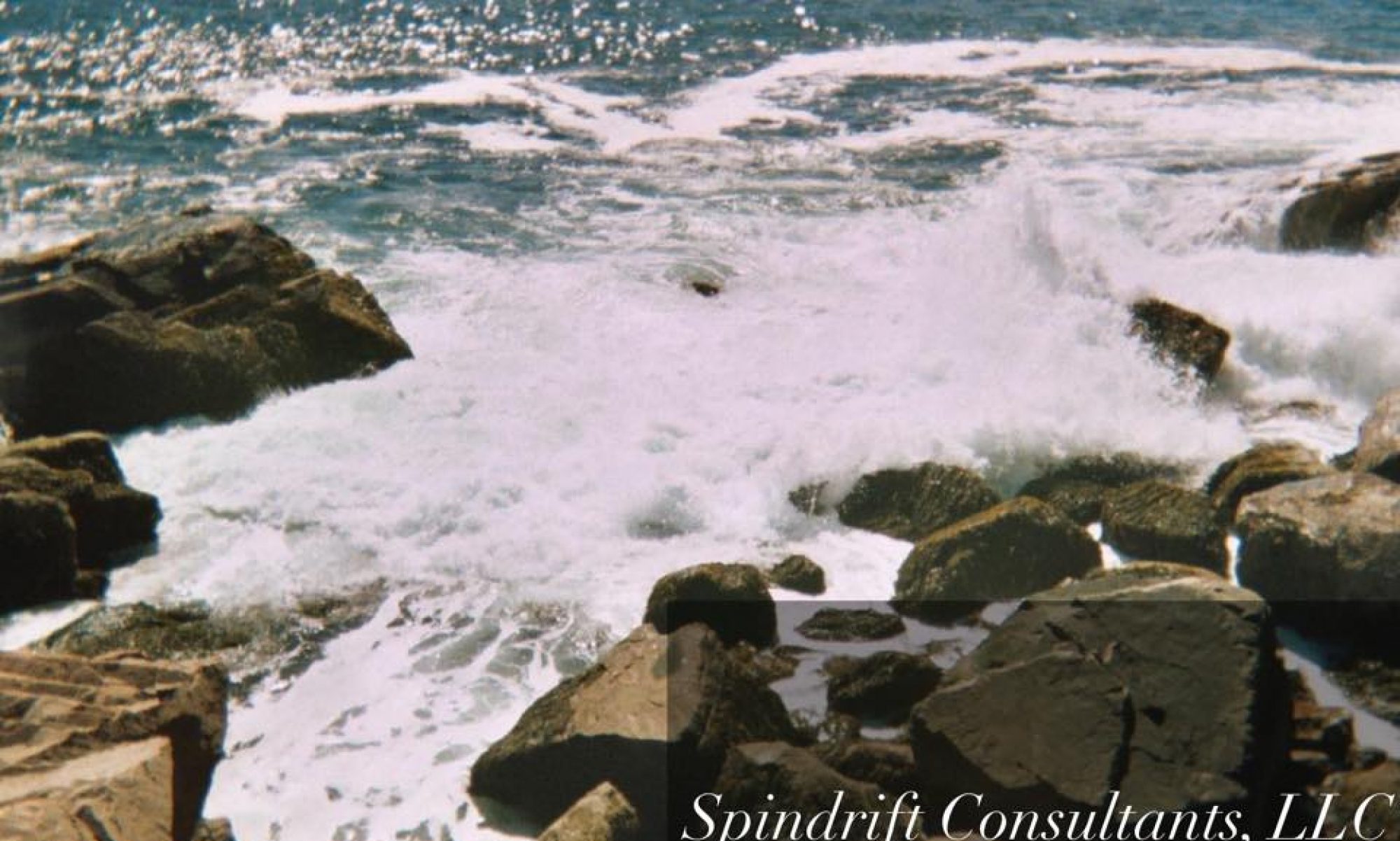One of the hardest things to monitor as a parent is the internet. At our home we have tried a variety of parental control apps – with varying success. Each that we have tried has it’s pros and cons. Every time we have “solved” it – our kids get smarter and are able to bypass.
Apple Screentime – Built into the iOS ecosystem. This is a free solution that can monitor time by app, set downtime and limits. There is also reporting so you can see visually where your child is spending their time online.
Circle – We have used Circle for quite a while – and although it initially worked well as time has gone on our children have gotten more savvy about bypassing it’s limits. I really like the ability to pause the internet for all devices with a click and setting up profiles by person. We use the Premium Option. I also liked filtering and the ability to block things like the internet, specific sites and specific applications at various times.
Bark – We haven’t tried Bark yet, but plan to in the near future. I like that it also monitors text messages.
Whatever solution you choose – you should make sure you monitor it to ensure that it is working as you planned.

 Copyright secured by Digiprove © 2022 Alison Hirst
Copyright secured by Digiprove © 2022 Alison Hirst