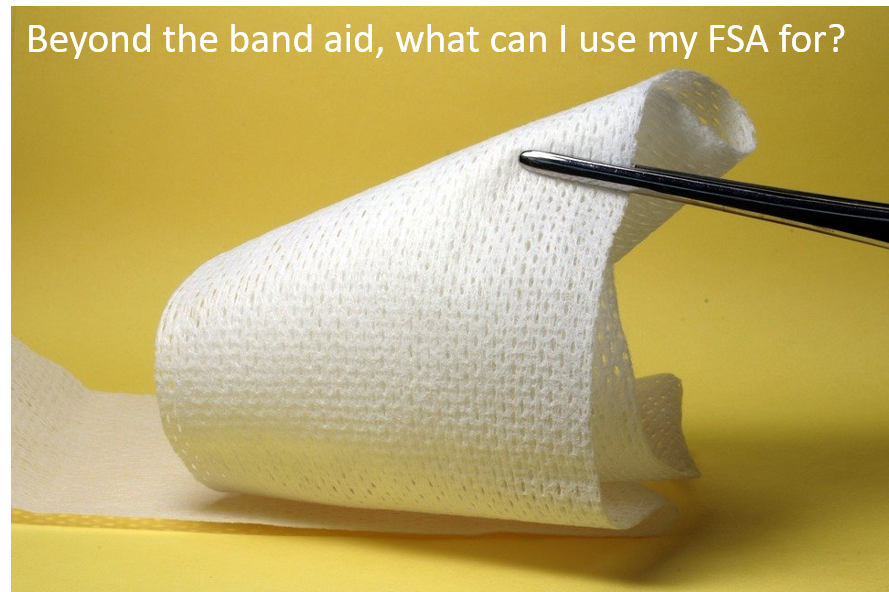What is Value Based Healthcare?
By Keith Hirst, MS, RRT-ACCS, RRT-NPS, AE-C
One of the healthcare trends for 2020 is Value Based Healthcare (VBHC). But what exactly is Value Based Healthcare and how does it affect both the consumer and the healthcare provider? What impact will it have on the healthcare market?
To start, Value Based Healthcare is simply a healthcare delivery model in which providers, including hospitals and physicians, are paid based on patient health outcomes. Very simply, the better your health is, the more reimbursement they get. The key though is that keeping you healthy should be EVIDENCE BASED.
But why the movement toward Value Based Healthcare. Very simply, it is sustainability. Under fee for services, providers where paid for the amount of procedures or services that they performed. This led to higher rates and fees that the hospitals where charging. Patients kept coming back into the hospital and re-admission rates where high. We probably all remember that frequent flyer patient who seemed to come back within 30 days. True story – had a frequent flyer that tried to set me up with his granddaughter! Long term, it was not a sustainable model for healthcare nor was it good for the patients.
While the focus on VBHC is with those with chronic diseases in mind, even those who are “healthy” will benefit as well. The goal is to improve health outcomes and reduce costs. That is where the value lies. It is not a do more with less, but be smarter and more strategic with the same cost and try to lower that cost. VBHC benefits the patients, providers payers, suppliers and society.
One of the changes with VBHC, is that providers will work in Patient Centered Medical Homes (PCMH). This is where someone who has a complex or chronic condition can see multiple providers and they all share the same electronic medical record. So all providers can see the same reports. EPIC and other electronic medical record systems will allow this as long as the institutions are on the same EMR. Right now, most EMR systems will not talk to systems, but hopefully that will change in the future. The advantage of sharing these records is that there is a better coordination of care.
Lastly because Hospitals and ACOs strive for better outcomes, this leads to better focus on patient satisfaction and experiences. If Hospitals have better outcomes, patients with those diseases will be encouraged to go to those sites. For example, if Hospital A has great outcomes for patients with lung disease compared to another hospital, then patients who have lung disease will be encouraged to be followed at Hospital A.

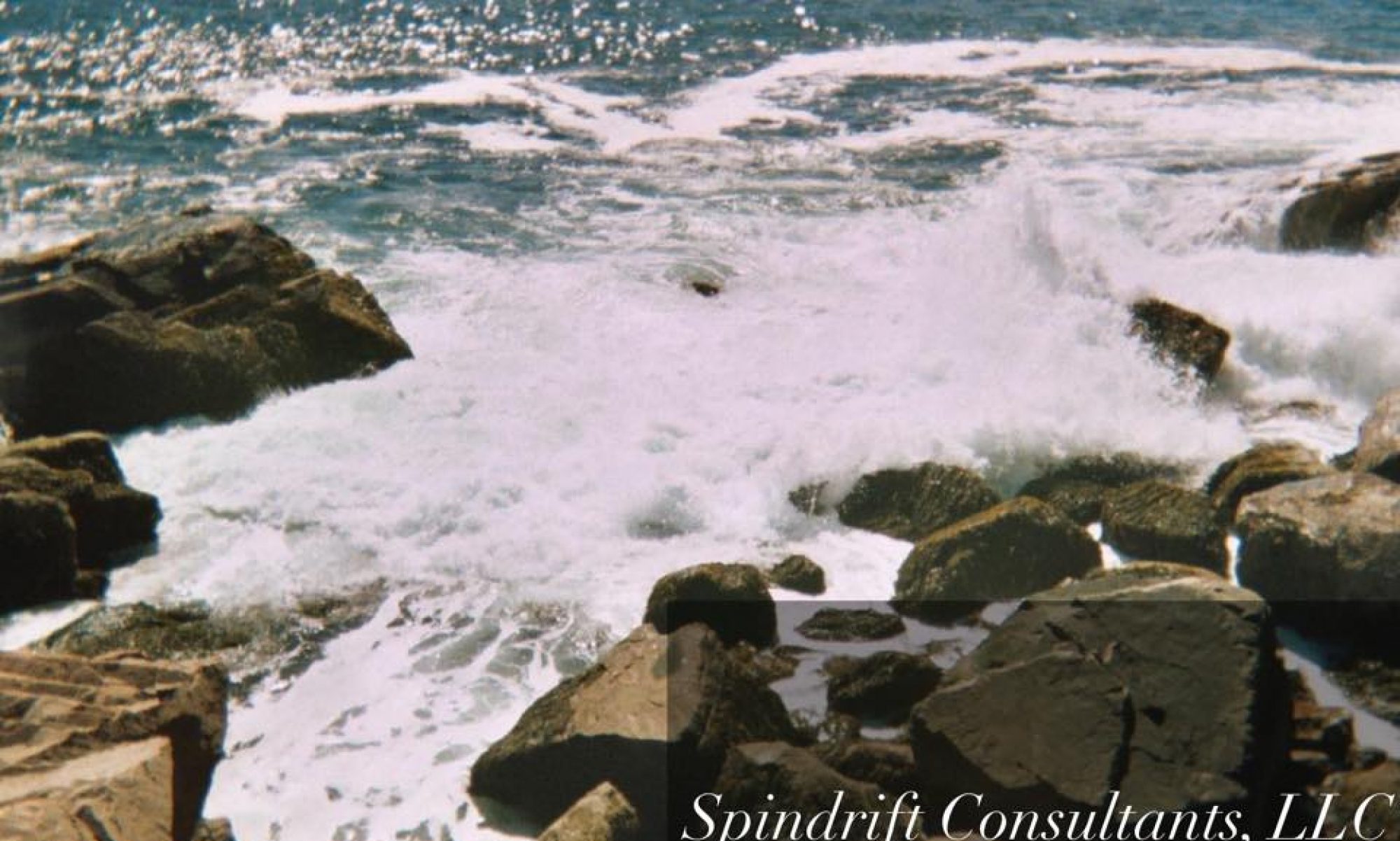


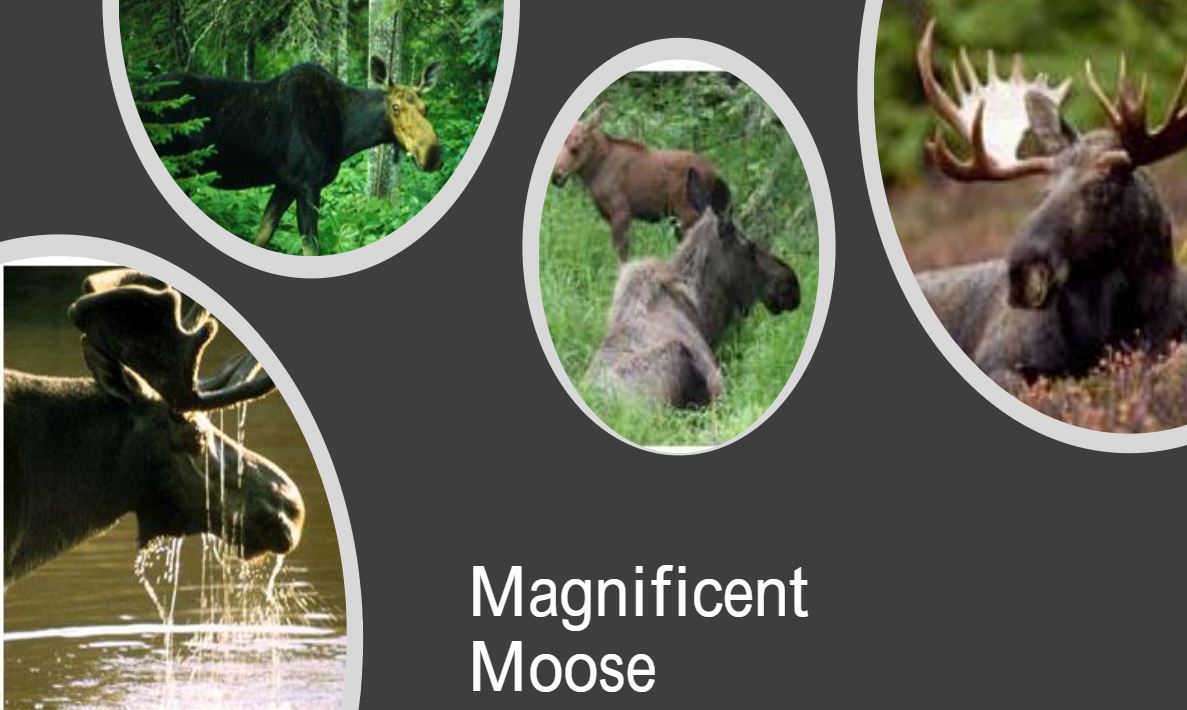


 Teaching your child to read is most likely one of the hardest things I have done with my kids – but among the most rewarding. Reading opens up a whole world for kids. I remember when I was young, I struggled to learn to read, but using a variety of strategies I worked to learn.
Teaching your child to read is most likely one of the hardest things I have done with my kids – but among the most rewarding. Reading opens up a whole world for kids. I remember when I was young, I struggled to learn to read, but using a variety of strategies I worked to learn. Reading Egg – this app by Blake eLearning includes a test at the beginning so that you can determine your child’s reading level. Through interactive games you practice sight words, digital story books, learning lessons including rhyming and interactive reading. My son loves working for the Golden Eggs and pairs his iPad with his Bluebee Pal so the two of them can work on reading together!
Reading Egg – this app by Blake eLearning includes a test at the beginning so that you can determine your child’s reading level. Through interactive games you practice sight words, digital story books, learning lessons including rhyming and interactive reading. My son loves working for the Golden Eggs and pairs his iPad with his Bluebee Pal so the two of them can work on reading together!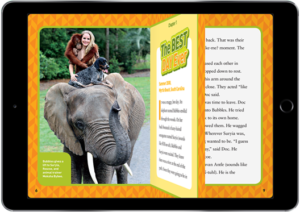 Epic is a reading app that includes 40K books from 250 platforms. You can choose books that are read aloud or your child can read by themselves. The app includes picture books, different types of books including some of my son’s favorites community helpers like police and learning videos as well!
Epic is a reading app that includes 40K books from 250 platforms. You can choose books that are read aloud or your child can read by themselves. The app includes picture books, different types of books including some of my son’s favorites community helpers like police and learning videos as well!